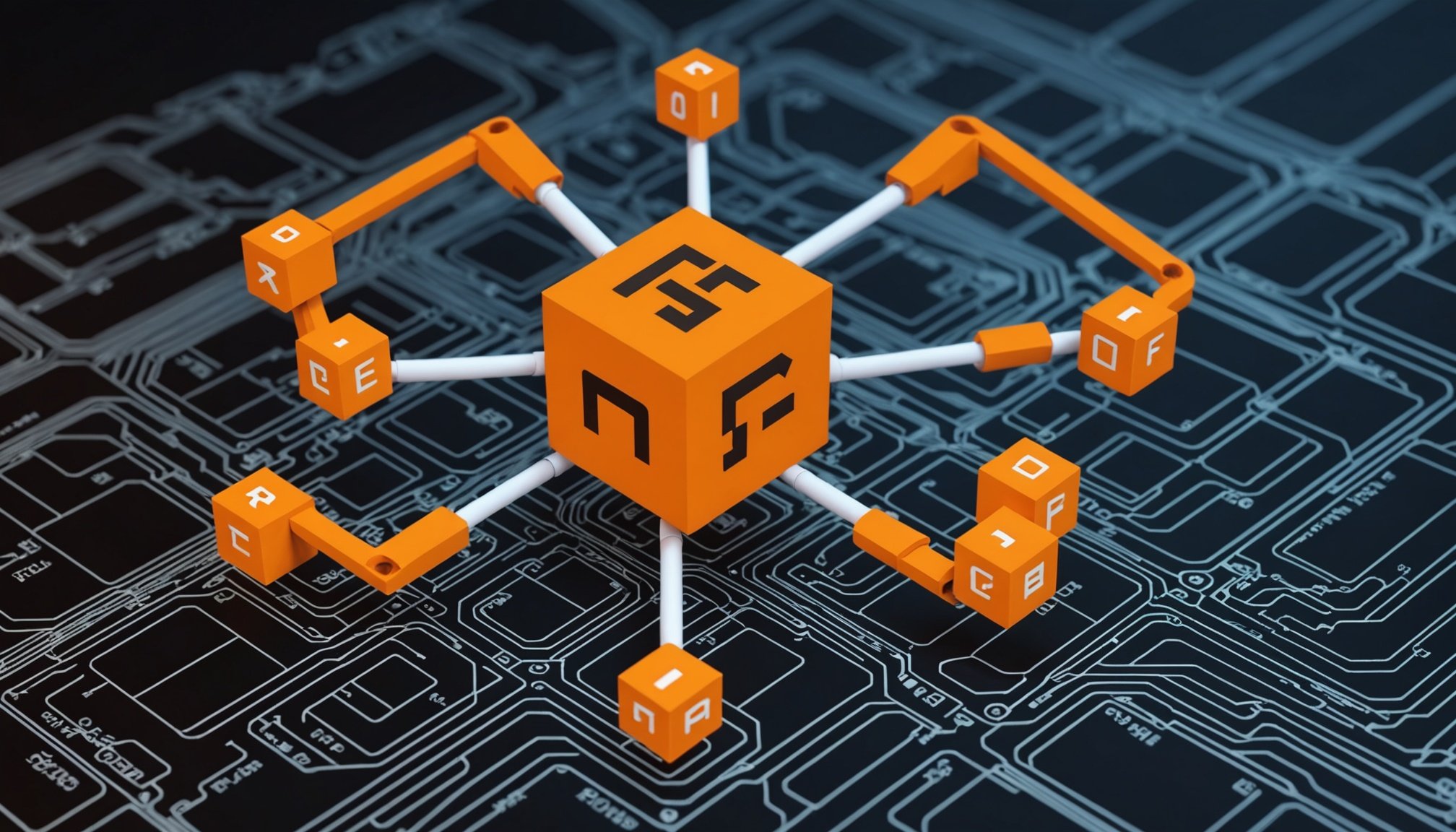Harness the power of TensorFlow.js to revolutionize your web application by integrating machine learning effortlessly. This innovative library allows developers to run pre-trained models directly in the browser, enhancing user experiences and creating smarter applications. Whether you're building a simple web tool or an advanced platform, understanding how to utilize TensorFlow.js opens up endless possibilities for interactive and dynamic solutions. Learn to transform your projects with machine learning, making them more responsive and intelligent.
Introduction to TensorFlow.js
TensorFlow.js is an open-source library that enables machine learning directly in web applications. This innovative tool allows developers to run machine learning models in the browser, making it more accessible and efficient. Unlike traditional machine learning frameworks that require server-side processing, TensorFlow.js leverages the power of JavaScript to bring machine learning capabilities to the client side.
In the same genre : Streamlining Azure Infrastructure Deployment: Automate with Azure DevOps for Seamless Results
One of the key features of TensorFlow.js is its ability to train models directly in the browser. This means that developers can build and customize models without needing to rely on server infrastructure, reducing latency and enhancing user experience. Additionally, TensorFlow.js supports the conversion of pre-existing models from other frameworks, facilitating seamless integration into web applications.
When compared to other machine learning frameworks, TensorFlow.js stands out due to its flexibility and ease of use in web environments. While frameworks like PyTorch and Keras are widely used for server-side applications, they do not offer the same level of integration with web technologies. TensorFlow.js bridges this gap, providing a comprehensive solution for developers looking to incorporate machine learning into their web projects.
Also to see : Step-by-Step Guide to Establishing a Secure FTP Server with Pure-FTPd on Ubuntu
The significance of TensorFlow.js lies in its ability to democratize machine learning, enabling developers to create intelligent web applications that can learn and adapt in real-time. This opens up new possibilities for innovation and user interaction.
Setting Up TensorFlow.js for Your Project
Embarking on your web development journey with TensorFlow.js begins with a straightforward installation process. To install TensorFlow.js, you can use npm, a popular package manager for JavaScript. Simply run the command npm install @tensorflow/tfjs in your project directory. This will add TensorFlow.js to your project's dependencies, making it ready for use.
Integrating TensorFlow.js into existing web applications is seamless. After installation, import the library into your JavaScript files with import * as tf from '@tensorflow/tfjs'. This allows you to access TensorFlow.js functionalities, enabling machine learning capabilities directly in your application. Ensure your environment is set up for optimal performance by considering factors such as browser compatibility and hardware acceleration.
When setting up your environment, it's crucial to enable WebGL for enhanced performance. WebGL is a JavaScript API that facilitates graphics rendering, allowing TensorFlow.js to leverage GPU acceleration. This significantly boosts the speed of model training and inference. Verify that your browser supports WebGL and that it is enabled to make the most of TensorFlow.js.
By following these steps, you can efficiently set up TensorFlow.js for your web development projects, paving the way for creating dynamic and intelligent web applications.
Core Functionalities of TensorFlow.js
TensorFlow.js offers a range of features that make it a versatile tool for web-based machine learning. At the heart of its functionality is the comprehensive set of APIs designed to facilitate various machine learning tasks. These APIs allow developers to build, train, and evaluate models directly in the browser, harnessing the flexibility of JavaScript.
Understanding TensorFlow.js APIs
The APIs in TensorFlow.js are categorized into high-level and low-level operations. High-level APIs simplify tasks such as model training and inference, making them accessible even to those new to machine learning. Low-level APIs provide more granular control, enabling seasoned developers to fine-tune models and optimize performance.
Data Handling and Preprocessing
Handling data efficiently is crucial for any machine learning project. TensorFlow.js provides robust tools for data handling and preprocessing. It supports a variety of data formats and allows for seamless integration of datasets. Preprocessing steps, such as normalization and augmentation, can be performed directly within the browser, ensuring data is ready for training.
Model Training and Evaluation
Training models in TensorFlow.js involves defining model architecture, compiling it with an optimizer, and fitting it to the data. The library supports various evaluation metrics, allowing developers to assess model performance accurately. This end-to-end process, from data handling to model evaluation, is streamlined, making TensorFlow.js an efficient choice for web developers.
Practical Implementation: Building a Machine Learning Model
Building a simple machine learning model with TensorFlow.js involves a series of systematic steps. Let's explore a step-by-step tutorial to guide you through this process.
Step-by-Step Tutorial
-
Define the Model Architecture: Start by specifying the model's architecture using TensorFlow.js's high-level API. For instance, create a sequential model with layers such as
tf.layers.dense. This defines the structure of your neural network. -
Compile the Model: Once the architecture is set, compile the model. Use an optimizer like
sgd(Stochastic Gradient Descent) and a loss function such asmeanSquaredError. This step prepares the model for training by specifying how it should adjust weights. -
Prepare Data: Ensure your data is in a suitable format. Use TensorFlow.js's data handling capabilities to preprocess the data, ensuring it's ready for training.
-
Train the Model: Fit the model to your data using the
model.fit()function. This process involves iterating over the data to adjust the model's weights and improve accuracy. -
Evaluate and Fine-Tune: After training, evaluate the model's performance using metrics like accuracy. Fine-tune the model by adjusting hyperparameters or architecture as needed.
Incorporating these best practices ensures your machine learning model is both accurate and reliable.
Real-World Applications of TensorFlow.js
TensorFlow.js has emerged as a powerful tool in the realm of web technologies, offering diverse use cases across various industries. Its ability to run machine learning models directly in the browser has led to innovative applications that enhance user experience significantly.
Examples of Successful Projects
Several projects have successfully harnessed TensorFlow.js to create engaging and interactive web applications. For instance, Google's Teachable Machine allows users to train their own machine learning models without any coding experience. This project exemplifies how TensorFlow.js can democratize machine learning, making it accessible to a broader audience.
Diverse Use Cases Across Industries
The versatility of TensorFlow.js is evident in its application across different sectors. In healthcare, it powers applications for real-time patient monitoring and diagnostic tools. Retailers utilize it to enhance customer interactions with personalized recommendations and virtual try-ons. In education, interactive learning platforms leverage TensorFlow.js to provide adaptive learning experiences tailored to individual students' needs.
Enhancing User Experience
By integrating machine learning into web applications, TensorFlow.js significantly improves user interactions. Its ability to process data locally reduces latency, offering a seamless experience. Users benefit from real-time feedback and personalized content, making web applications more intuitive and engaging. This enhancement in user experience is a testament to the transformative potential of TensorFlow.js in modern web development.
Troubleshooting and Performance Optimization
Navigating the world of TensorFlow.js can sometimes lead to encountering common issues. Understanding these challenges and their solutions is crucial for maintaining optimal performance. One frequent problem is browser compatibility. Ensuring your application supports major browsers can prevent unexpected behaviour. Another issue is memory usage. Large models may consume significant memory, leading to performance bottlenecks. To address this, consider model optimization techniques such as pruning or quantization.
Performance optimization is key to efficient machine learning applications. Here are some tips to enhance performance:
- Enable WebGL: This accelerates computations using GPU power, significantly boosting model training and inference speed.
- Batch Processing: Process data in batches to reduce computational load and improve throughput.
- Model Simplification: Use smaller, simpler models where possible to decrease load times and improve responsiveness.
Monitoring tools are invaluable for maintaining application efficiency. Tools like TensorBoard offer insights into model performance, helping identify areas for improvement. Additionally, browser developer tools can be used to track memory usage and execution times, providing a comprehensive view of your application's performance. By leveraging these resources, developers can ensure their TensorFlow.js applications run smoothly and efficiently.